STEPS (Windows XP):
For optimal viewing, set your computer monitor to a minimum colour depth of 256 colours (32 bit).
Follow these steps to set the colour depth:
1. Right click on your desktop and select Properties.

2. Select the tab Settings.
3. From Colour quality select Highest (32 bit).

4. Click OK.
STEPS (Windows 7):
For optimal viewing, set your computer monitor to a minimum colour depth of 256 colours (32 bit).
Open Screen Resolution by clicking the Start button  , clicking Control Panel, and then, under Appearance and Personalization, clicking Adjust screen resolution.
, clicking Control Panel, and then, under Appearance and Personalization, clicking Adjust screen resolution.
-
Click Advanced settings, and then click the Monitor tab.
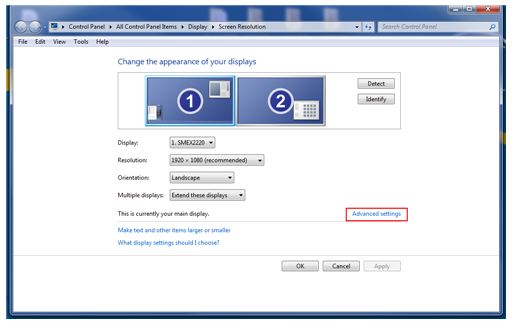
-
Under Colours, select True Colour (32 bit), and then click OK.
