Cookies
If you have cookies disabled on your browser, the program will not operate correctly. Follow these steps to enable cookies:
1. Launch your internet browser.
2. From the Tools menu, select Internet Options.

3. Select the Privacy tab.
4. Move the slider to Medium.
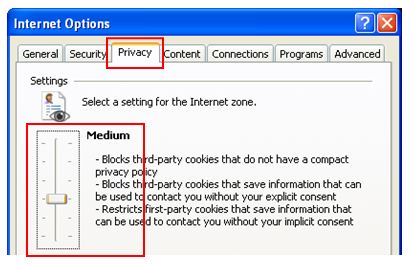
5. Click OK.
Cookies
To enable cookies in Chrome for Windows:
1. Click the Tools menu.
2. Select Options.
3. Click the Under the Hood tab.
4. Click Content settings in the "Privacy" section.
5. Select Allow local data to be set to allow both first-party and third-party cookies. If you only want to accept first-party cookies, check the box next to "Block all third-party cookies without exception."
To enable cookies in Chrome for Mac:
1. Select Chrome > Preferences on the menu bar.
2. Click the Under the Hood tab.
3. Click Content settings in the "Privacy" section.
4. Select Allow local data to be set to allow both first-party and third-party cookies. If you only want to accept first-party cookies, check the box next to "Block all third-party cookies without exception."
Cookies
To enable cookies in Firefox:
Note: Cookies are enabled by default in Firefox.
To check or change your settings:
1. At the top of the Firefox window, click on the Firefox button (Tools menu in Windows XP) and then click Options
2. Select the Privacy panel.
3. Set Firefox will: to Use custom settings for history.
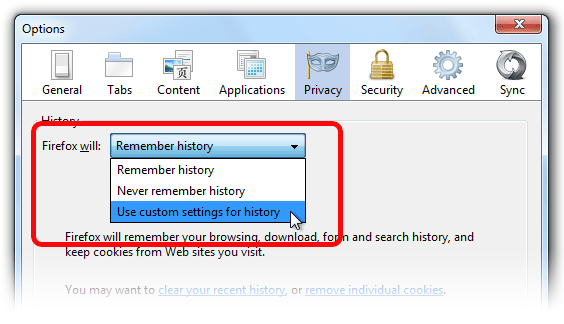
4. Check mark Accept cookies from sites to enable Cookies, and uncheck it to disable them.
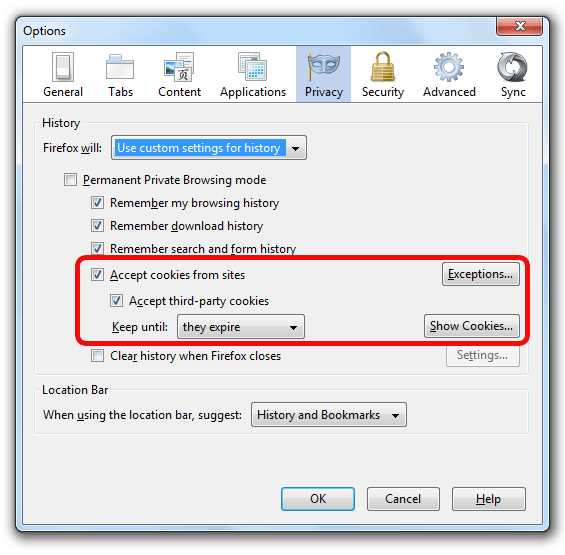
5. Click OK to close the Options window."
Cookies
To enable cookies in Safari:
1. Go to the Safari drop-down menu.
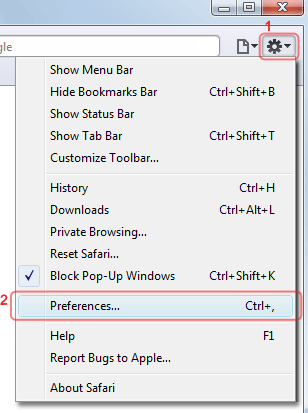
2. Select Preferences.
3. Click Security in the top panel.
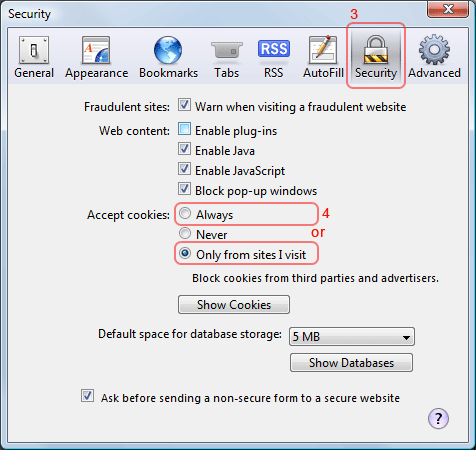
4.Under "Accept Cookies" select "Only from sites I visit" or "Always".
5. Close the dialog using the cross.