Javascript
JavaScript is required to keep track of your results in the program. If JavaScript is not enabled in your browser, the program will not function. Follow these steps to enable JavaScript.
1. Launch your internet browser.
2. From the Tools menu, select Internet Options.
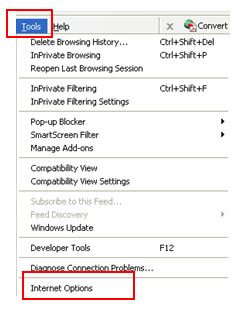
3. Select the Security tab.
4. Select Internet as the zone to view or change security settings.
5. Set the Security level for this zone to Medium.

6. Click OK.