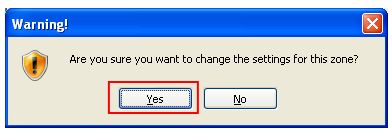Recording Playback Components
The Recording/Playback components are used for dialogue pages in the LINC Home Study program. For the components to work correctly you must make https://www.linchomestudy.ca a 'trusted' website. Then you can install a package of three components (speed control, playback and recording), which can be downloaded from this site.
Please follow the steps below.
Note that you must have Administrator rights on your computer to install the Recording/Playback package.
PART 1
STEPS to make https://www.linchomestudy.ca a trusted site:
1. Launch your internet browser.
2. From the Tools menu, select Internet Options.
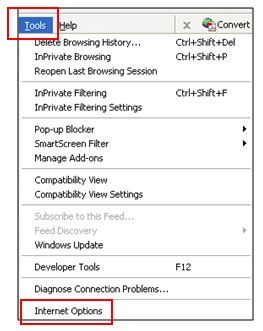
3. Select the Security tab.
4. Select Trusted Sites as the zone to view or change security settings.
5. Click the Sites button.

6. Type https://www.linchomestudy.ca
7. Make sure there is no check mark beside "Require server verification (https:) for all sites in this zone"
8. Click the Add button and then Close.
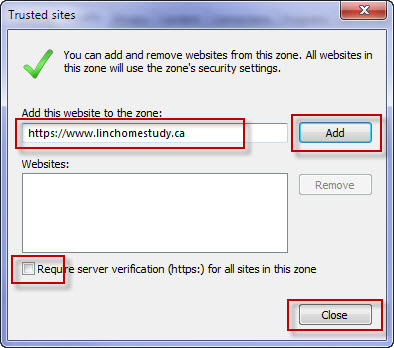
9. Select Custom Level in the Security Tab.
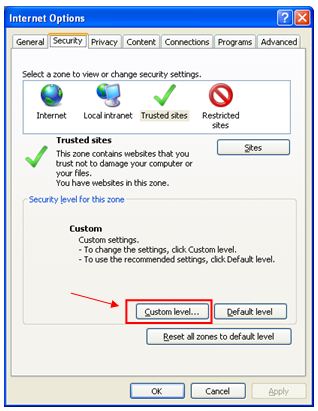
10. Scroll down to the section called "Active controls and plug-ins". Select the options (Enable or Disable) for the following settings as shown to the right. (Some options may not be available in al versions of Internet Explorer)
11. Click OK to exit Security Settings.
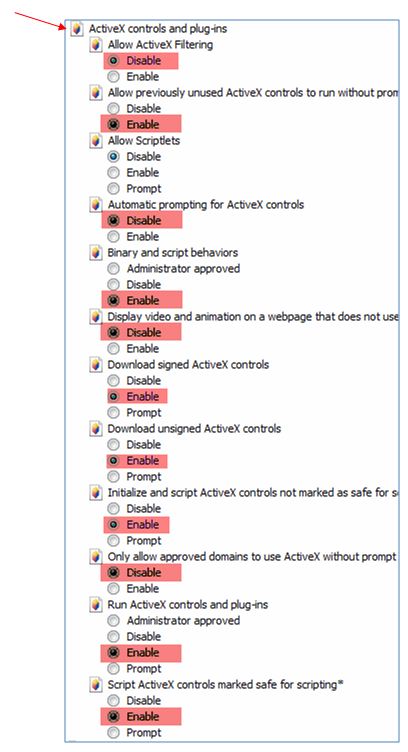
12. Click Yes when the dialog box appears.
13. Click OK to close the Internet Options dialogue box.