Speech Recognition Tool
To install Microsoft® Speech Recognition Tool follow these steps:
STEP 1:
If you have Windows 98TM or earlier you need to install the
Microsoft® Agent 2.0 Core Components:
 Microsoft® Agent 2.0 Core Components (395 KB, exe)
Microsoft® Agent 2.0 Core Components (395 KB, exe)
Or:
If you are using Windows XPTM, please download and install SAPI 4.0
runtime support.
 SAPI 4.0a Runtime Binaries (824 KB, exe)
SAPI 4.0a Runtime Binaries (824 KB, exe)
STEP 2:
The Peedy character will read text and listen to your voice. He is an essential
tool in the Home Study website. Click on the link below to download and install
him.
 Download and install the Peedy character (3.2 MB, exe)
Download and install the Peedy character (3.2 MB, exe)
STEP 3:
The text-to-speech engine provides the speech output capabilities for the Peedy
character. Please download and install it.
 Microsoft® Text-To-Speech Engine (997 KB, exe)
Microsoft® Text-To-Speech Engine (997 KB, exe)
STEP 4:
The speech recognition engine provides speech input capabilities. This is
required for the Peedy character as well. Click below to download and install.
 Microsoft® Speech Recognition Engine (6.0 MB, exe)
Microsoft® Speech Recognition Engine (6.0 MB, exe)
Speech Recognition for Windows 7
For Windows 7 you need to configure the MS Agent for Speech Recognition. It is important to read all the instructions before you try to install the tool.
1. To download please click on the link. http://support.microsoft.com/hotfix/KBHotfix.aspx?kbnum=969168&kbln=en-us |
2. The link will open a new page (see below). Please follow the instructions: 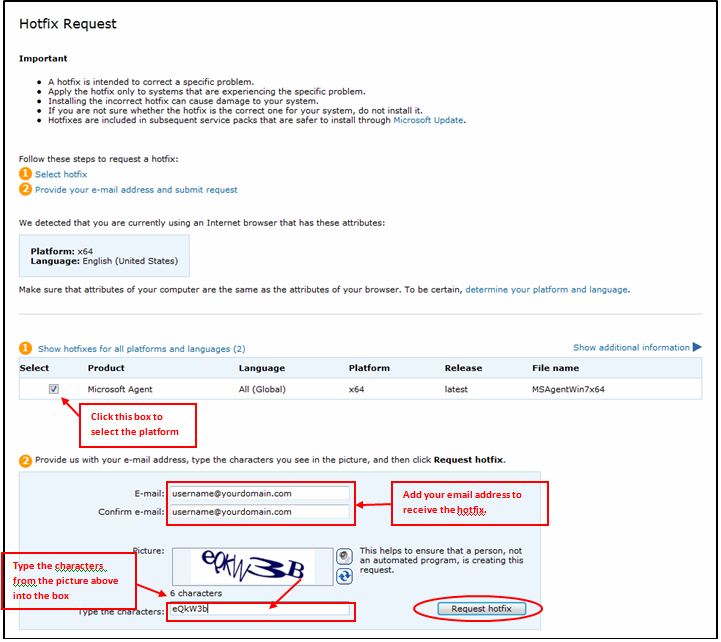 |
3. The following window will appear to confirm your request: 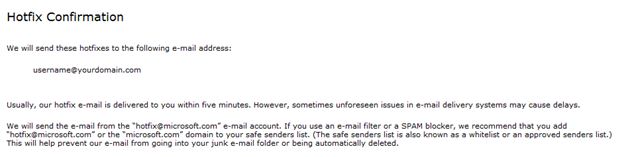 |
4. Check your email for a message from hotfix@microsoft.com Open the message and scroll down the page until you find the Hotfix Package with the following link: 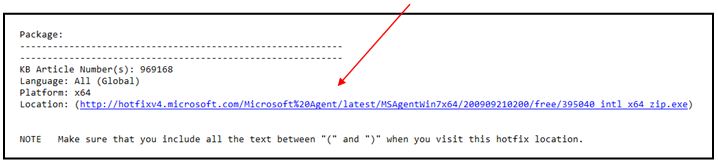 |
5. Click the link and the following dialogue box will open. Press Run to download the file. 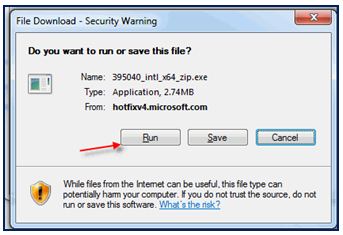 |
6. The following dialogue boxes will appear during the download. Please follow the instructions: 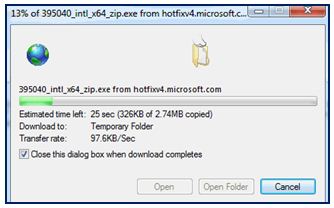 |
7. Click Run.  |
8. Click Continue. 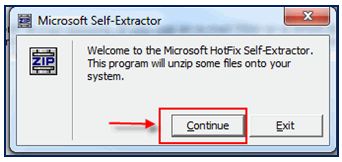 |
9. Click the following box to choose a folder to save the file. 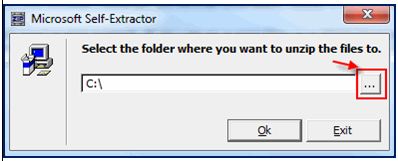 |
10. Select the Desktop. |
11. Then choose OK.  |
12. The next dialogue box will display the folder where the files will be unzipped. 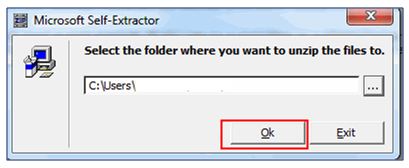 |
13. Click on OK. 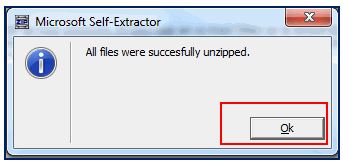 |
14. Find the hotfix icon on your computer's desktop. Double-click to install the file. 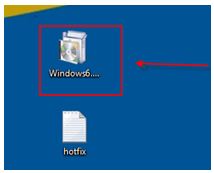 |
15. The following windows will appear. Please follow the instructions as indicated by the arrows. |
16. Click Yes to install the software. 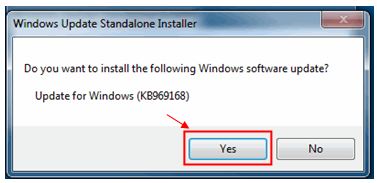 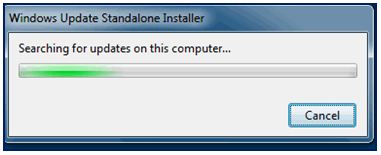 |
17. Choose I Accept to continue. 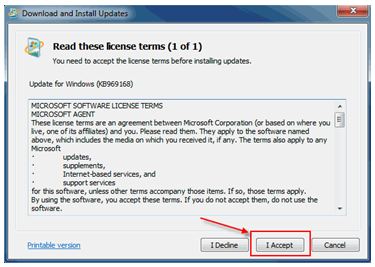 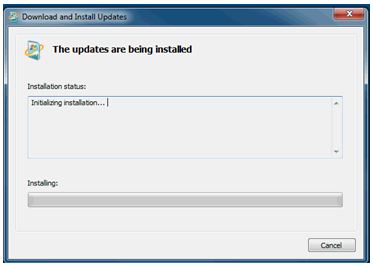 |
18. The installation is complete. Click Close. 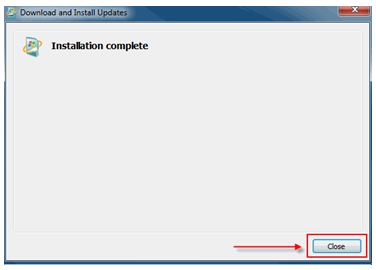 |
After Speech recognition installation is complete, return to this page to install the Peedy Character for pronunciation practice:

For Peedy software please click here
 Download and install the Peedy character (3.2 MB,exe)
Download and install the Peedy character (3.2 MB,exe)